Nokia N8
Xeon Belle Refresh v111.040.1511 Custom firmware for Nokia N8 has been updated to v3.5.1. We had tried XEON Belle Refresh CFW on our Nokia N8 upon user recommendations and its the most enhanced, stable and awesome custom firmware for Nokia N8. Xeon’s CFW has only English and Italian languages. (Italian as default, you can change it into English later on). Detailed change-logs are available after the break. Before you start following this tutorial, we recommend you to have a look at Cfficial Nokia Belle Refresh Change-logs.
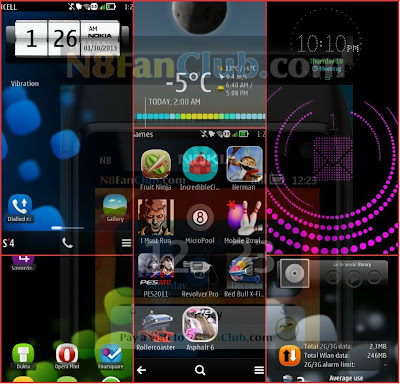
-Update User Guide ( Xeon Tool )
-Fix toggle widgets style
-Add DomainSrv for RP+
-Update Theme Nokia Evolve S^4
– New Music player
– Dolby Digital effects for headphones added
– Belle FP1 Multi Tasking Manager
– Custom THEME EFFECTS (C:/Animations/Effects)
– Modded Widgets and Clocks
– Hacked – can install all unsigned apps / games / widgets without certificate errors
– Battery and Signals made colorful
– Signals Symbol Changed
– Starting Bootscreen added
– More than 6 homescreens can be added
– Camera Mute Mod added
– Resume downloads from the internet in default web browser
– Vibration on phone lock / unlock removed
– 200MB FREE PHONE MEMORY
– 10 Music Equalizer Settings Added
– All Apps can be renamed
– Cache shifted to E:/
– Downloaded from N8 Fan Club
– Send protected files from default file manager
– Call logs will be saved for 999 days
– Added ROM PATCHER with Lots of Patches
How to Flash Xeon Belle Refresh 111.040.1511 on Nokia N8
YOU CAN ALSO TAKE HELP FROM OUR VIDEO TUTORIAL GUIDE OVER HERE
2. Download and extract RM-596 folder from the following ZIP archive.
N8FanClub.com_Xeon_3.5.1_Nokia_N8_CFW_RM-596.rar
N8FanClub.com_Xeon_3.5.1_Nokia_N8_CFW_RM-596.rar
N8FanClub.com_Xeon_3.5.1_Nokia_N8_CFW_RM-596.rar
Arabic ROFS2:
N8FanClub.com_xeon_firmware_arabic_language_RM-596_111.040.1511.rar
N8FanClub.com_xeon_firmware_arabic_language_RM-596_111.040.1511.rar
N8FanClub.com_xeon_firmware_arabic_language_RM-596_111.040.1511.rar
(If RM-596 folder doesn’t exist, you need to create RM-596 folder yourself and paste the firmware files inside it)
 |
| Click to enlarge |
9. Now Click either on Refurbish or Software Reset button (For Windows 8 users only Software Reset button will function) (Refurbish button will just update the firmware and your installed apps on E: will come back gradually, while software reset won’t bring back the apps, you had to re-install all the apps on E:).
Note: The flashing process would start and might ask you to disconnect USB cable and connect it again and slightly push the power button on N8 to initiate flashing Nokia Belle Refresh Custom Firmware. Flashing would hardly take 3 – 5 minutes on an average PC. Enjoy the Nokia Belle Refresh CFW on your Nokia N8 with all new widgets. (The flashing process is similar for every Nokia Belle Device, however you cannot use firmware of one device on any other device)
Languages in this Firmware:
English and Italian, (Arabic also available by ROFS2 replacement as mentioned above)
A: Just download Official Nokia Belle Refresh Firmware v111.040.1511 from NaviFirm and flash it in the same way with Phoenix.
Q: My Nokia N8 went dead after following this guide, what to do?
A: First of all, don’t worry, try to Flash your Nokia N8 in DEAD USB Mode. It will be fine.
A: NO! Your data would remain preserved in E:/ MASS MEMORY, however backup of your important data is always recommended.
A: Place all your music files in E:/Music
A: Extract your custom theme effects in C:/Animations/effects
You might also like:



i just bought n8 unlocked from ebay.wanna know can i update it to belle refresh and still use my existing sim of vodafone india or have to unlock again
If its unlocked variant, you must go ahead with Xeon Belle Refresh firmware, its most stable yet fast custom ROM / firmware for Nokia N8 so far.
but phoenix not available in the weblink as provided.how do i proceed?
Thanks for notifying, I just have updated the Phoenix download links. Now you can easily download phoenix from the links mentioned above.
can some one please help me how to enable USB debugging in Nokia 808 Pureview ?
I cannot install video player it says expired cerifiate any solution??
Thank you very much Admin
You’re welcome my friend.
Hi there,
I have purchased Nokia N8 with one year warranty in a throw away price. It is totally anew sealed pack unit. I want to update it to the latest Symbian Belle Refresh. I dont know how to use phonix to install CFW. Is it possible to update original Nokia update to N8? Please Help me. I don’t want to brick this piece of beauty by any mistake.
Have a look at video tutorial and flash Xeon CFW.
thanks a lot. I did and it is cool. Tutorial is very very easy to follow. I have tried both Xenon CFW and Delight Refresh CFW. Xenon is more responsive than Delight. Delight has more cool crazy animation but slower than xenon.
I am glad, you have liked the Xeon CFW for Nokia N8. Its the best one so far for Nokia N8 Smartphone.
Hi I have attempted the above tutorial but seems to get stuck once the installation reaches 98% any ideas?
After flashig this firmware I have a problem with quickoffice installation, got update error, is this FW is realy hacked?
Download Quick Office from our website or give a try to Smart Office. Its available on our website. 🙂
I dowloaded all quickoffice packs from your site(all newest 7.1…) phone is clean after factory settings and i got update error… -_-# what is wrong? And I need quick office cause excel XD
can i complete my flashing in windows 10 ?
Haven’t tested with Windows 10. You can try though. 🙂
Hi Admin! Oh my God…the last comment was launched more than a year ago and me as an analog guy in a digital world wants to ask a question related to Xeon refresh.
Since the Nokia servers were been shuted down and on Nokia Suite there is no posibility to refresh my N8 to the original N8 firmware could you tell me please from where can I get it and how can I install to my N8 without Nokia Suite?
I hate Android, they want to know too much about me so I’ve started again my old school N8 and I want to change the op.sys.to Xeon. I would like to be prepared if I don’t like it to have the posibility to turn back to the orginal firmware.
Thanks in advance!
There is no chance that you won’t like Xeon CFW for N8. Try it once and you will love it. 🙂
…hoping that I will like it too but may I have the requested information;-)
Hi I am Mohamed Essam from Egypt this beautiful Rom but he writes,
not only Arab language Arab phone they are English or Italian as
possible add Arabic Language with these languages are not his only
please. Tadhavollgh phone Language: Arabic with English, Italian Thanks
for n8fanclub