Nokia N8
Xeon Belle Refresh v111.040.1511 Custom firmware for Nokia N8 has been updated to v3.5.1. We had tried XEON Belle Refresh CFW on our Nokia N8 upon user recommendations and its the most enhanced, stable and awesome custom firmware for Nokia N8. Xeon’s CFW has only English and Italian languages. (Italian as default, you can change it into English later on). Detailed change-logs are available after the break. Before you start following this tutorial, we recommend you to have a look at Cfficial Nokia Belle Refresh Change-logs.
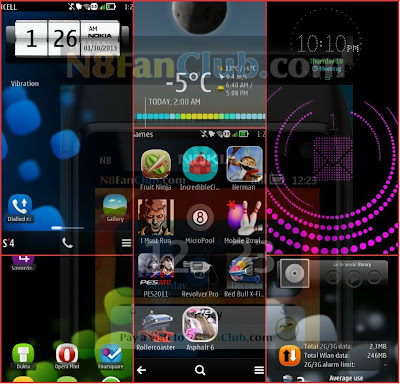
-Update User Guide ( Xeon Tool )
-Fix toggle widgets style
-Add DomainSrv for RP+
-Update Theme Nokia Evolve S^4
– New Music player
– Dolby Digital effects for headphones added
– Belle FP1 Multi Tasking Manager
– Custom THEME EFFECTS (C:/Animations/Effects)
– Modded Widgets and Clocks
– Hacked – can install all unsigned apps / games / widgets without certificate errors
– Battery and Signals made colorful
– Signals Symbol Changed
– Starting Bootscreen added
– More than 6 homescreens can be added
– Camera Mute Mod added
– Resume downloads from the internet in default web browser
– Vibration on phone lock / unlock removed
– 200MB FREE PHONE MEMORY
– 10 Music Equalizer Settings Added
– All Apps can be renamed
– Cache shifted to E:/
– Downloaded from N8 Fan Club
– Send protected files from default file manager
– Call logs will be saved for 999 days
– Added ROM PATCHER with Lots of Patches
How to Flash Xeon Belle Refresh 111.040.1511 on Nokia N8
YOU CAN ALSO TAKE HELP FROM OUR VIDEO TUTORIAL GUIDE OVER HERE
2. Download and extract RM-596 folder from the following ZIP archive.
N8FanClub.com_Xeon_3.5.1_Nokia_N8_CFW_RM-596.rar
N8FanClub.com_Xeon_3.5.1_Nokia_N8_CFW_RM-596.rar
N8FanClub.com_Xeon_3.5.1_Nokia_N8_CFW_RM-596.rar
Arabic ROFS2:
N8FanClub.com_xeon_firmware_arabic_language_RM-596_111.040.1511.rar
N8FanClub.com_xeon_firmware_arabic_language_RM-596_111.040.1511.rar
N8FanClub.com_xeon_firmware_arabic_language_RM-596_111.040.1511.rar
(If RM-596 folder doesn’t exist, you need to create RM-596 folder yourself and paste the firmware files inside it)
 |
| Click to enlarge |
9. Now Click either on Refurbish or Software Reset button (For Windows 8 users only Software Reset button will function) (Refurbish button will just update the firmware and your installed apps on E: will come back gradually, while software reset won’t bring back the apps, you had to re-install all the apps on E:).
Note: The flashing process would start and might ask you to disconnect USB cable and connect it again and slightly push the power button on N8 to initiate flashing Nokia Belle Refresh Custom Firmware. Flashing would hardly take 3 – 5 minutes on an average PC. Enjoy the Nokia Belle Refresh CFW on your Nokia N8 with all new widgets. (The flashing process is similar for every Nokia Belle Device, however you cannot use firmware of one device on any other device)
Languages in this Firmware:
English and Italian, (Arabic also available by ROFS2 replacement as mentioned above)
A: Just download Official Nokia Belle Refresh Firmware v111.040.1511 from NaviFirm and flash it in the same way with Phoenix.
Q: My Nokia N8 went dead after following this guide, what to do?
A: First of all, don’t worry, try to Flash your Nokia N8 in DEAD USB Mode. It will be fine.
A: NO! Your data would remain preserved in E:/ MASS MEMORY, however backup of your important data is always recommended.
A: Place all your music files in E:/Music
A: Extract your custom theme effects in C:/Animations/effects
You might also like:



its good update but uc browsre does not working in it n stop music tere r no guide to run it
Hello, I wan’t upgrade my N8 to Xeon CFW but there’s a one problem. I downloaded all files which is mentioned in this guide and put files into Phoenix folder after installation. But, when I open Phoenix, it doesn’t recognize my phone. Does anyone know what problem is? I tried to reinstall all nokia programs and drivers, then I tried to load without nokia programs, and after all that, I tried to reinstall Phoenix, but nothing. I will be very pleased if someone can solve my problem.
I appreciate fast answer.
Better try different version of phoenix from mediafire.com/pss
Sad news… I tried a couple of versions, the latest one, the oldest one, in the middle, but nothing, no one recognize my phone. When I connect it, Nokia Suite recognize it, so the problem isn’t with my phone or cable, I guess, because when I try in every usb mode, it is working fine, but when I try to connect it to Phoenix, nothing. More help, please? 🙂
The last option is to try dead usb flashing method, as it won’t require to recognize your device first as in normal usb flashing.
Read more: https://www.n8fanclub.com/2011/07/how-to-flash-dead-nokia-n8-with-phoenix.html
try to use Phoenix without pc suite..means first uninstall the pc suite and then start the phoenix software and then connect the phone…..it works fine
Phone Dead after this CW update..!! I had Xeon 3.4.7 previously.. Did a Dead USB firmware install and tried again and again. But no use. Product code does not match with the previous one either, any suggestion..??
please make it for c7
i need it too
Try Delight CFW for Nokia C7.
i have already downloaded the xean in three parts…..when m extracting it is asking for password….kindly fix this issue or please give the password for that.
Hello, we haven’t placed any password. Which app are you using to extract the firmware archive? Try using WinRAR on your PC to avoid any issues.
7 months before i have downloaded it three parts S4(3.5)-R1, S4(3.5)-R2EN, ….it is asking for password….in my memory….password is https://www.n8fanclub.com, but is not actually…somthing is missing in.
Well that was old version and no longer supported. You must download the new version now.
When CFW Update ?
This is indeed an updated custom ROM for Nokia N8.
Please try to apply volume mods from ROM Patcher to fix sound issue.
Xeon^4
can i used this for Nokia E6 plz help me…
Sorry this is only for Nokia N8.
Hello, can I change design of battery and signal bar? I saw on pictures it’s green colored but in this version it’s red.
hello,after im install the latest firmware xeon, i can’t use my wifi to connect a web. what should i do?????
Re-flash the firmware.
Hello.
Xenon Firmware works very fine.
But is there a way to add other languages for sms writing?
thanks
You can install Swype keyboard application to have other languages 🙂
Hello admin, i have found big problem with this firmware, beside sound on headphones is soo quiet, there is another problem ! This firmware do not support TRRS 3.5mm jack. In other words WH-701 original headset with microphone or any other for mobile dont work! Only TRS normal stereo headphones with 3.5mm jack work fine. So, is there any solution for this problem, or we who wish to use headset must go back to original belle refresh ?
Thx !
Alexx, for low sound volume, there are volume patches in ROM Patcher, use them. And for headset, I cannot comment at the moment.
insert the jack slowly, i got this error whit an audio box that had iphone jack, always getting device not recognize
Do not flash using A USB 3.0 port on Windows 7 or Phoenix will not recognize your N8. Windows 7 has USB 3.0 compatibility issues. Use a USB 2.0 port and Phoenix will recognize your phone on Windows 7.
Thanks for this tip 🙂
Hope you are still around in this thread, Mr. Admin !
I’ve dug out a ‘prehistoric’ N8 in critical condition. I took care of all the electrical part (new antenna, battery, display, case, whatever 🙂 ). The missing piece is the OS (it has the 014.002 version and keeps freezing).
As MS / Nokia stopped the support long ago, I just wanted to know if I still can make use of the Xeon version ? I’m not worried about the “ifs” and “buts” or the internet access / App support, just want to keep it in a running condition than throwing it away after all this effort.
Hope this message gets to you & thanks in advance.
Hi
Simply upgrade to Xeon Belle Refresh Firmware and your phone will get a new life.
Regards
Thank you Admin, I wasn’t sure whether all the links here are working, so I just wanted to make sure.
Update Server (ADL/UA/ALGO) is not running. Unable to flash.
Unable to get phone info from update server 0x8401225A
Unable to get phone information from Update Server
Started product mode change
“Firmware Update Failed” – Error Message
(Did unplug / 8sec power key press till it vibrated 3 times / switch on / Select OVI mode & Retry everything)
Avast Antivirus disabled
My bad, selected the ‘UPDATE SOFTWARE’ option and everything seems fine !
THANKS A LOT for this site as well as everyone contributed in it ! Kindly let me know if I can be of any assistance apart for spreading the word to those who still want to keep the amazing N8 in working condition !!
Thanks again 🙂
I am glad you have found this website a great resource for Nokia N8 🙂 Thank you for your kind words.
language portugues Brazil??????????
Sorry, only English, Italian and Arabic are supported.
Help >> can i get password my hotmail but i’m not remember password ” my mail opening in my phone Nokia N8 “
You have to get your password from outlook.com, click on forget password and retrieve that.
but i’m not remember information
Is it possible to know the Password
Sorry, you cannot retrieve the password from phone. You can only get it back in legal ways from the email provider’s website by providing them your verification details. Thanks!
my mail on ready opening on my phone
I tried installing this xeon belle refresh CFW 3.5.1 but after clicking option an error appears.. any help?
What error? Please follow the process carefully and I hope you will be successful 🙂
hi admin i have a n8, i tried to install the Xeon Belle Refresh 3.5.1 for N8 bt when i tried to when i go to flash the phone theres a error that pops up and says this. could you please help me my phones not working really good a few days ago i did the 3 button reset an im ever so sorry i did bt i really want the custom firmware u guys provide
please guys i need my phone to work its useless at the moment 🙁
hy admin
please help me whenever i open phoenix the my n8 is disconnected by nokia suite and in phoenix product scan is not performed
Try using any other version of Phoenix. mediafire.com/pss
Also make sure that Nokia Suite is installed but not running in the background.
after upgrade my nokia n8 in not connecting to internet nor my whatsapp application is opening…pls help guys
Keep trying, My Nokia N8 works fine with Xeon CFW.
thanks for xeon belle
i love this software my phones AWESOME…many thanks guys:D
You are welcome 🙂
I am unable to install adobe reader and office
Why can’t you install it? Are you using Xeon CFW? Make sure your have enabled installserver patch from ROM Patcher App.
working perfectly,thanks a lot
Glad its been working great for you 🙂
Hi Admin,
Am not able to see any patches in RP+. Help me on this.
Try to move patches folder from C:/data/patches to E:/patches
i have patched installserver. even then i am unable to install reader and office. it get error “update error” then exits the installation..
pls help…
In that case I would recommend you to go for Smart Office app. There are plenty of PDF reading apps too. Search for them on our site 🙂
hi admin is Xenon CFW new version works fine with HDMI?…
cos earlier there was a bug I think….Thanks
HDMI works fine with this CFW.
thanks admin….
You are welcome mate 🙂
how to change battery icon style?
You can search for modded avkon file that has .mif extension and place it in E:/resource/apps and then reboot your device 🙂
will there but any more cfw updates for n8 ??? hope so ! and when ???
could place the chips for Spanish language please, and tried with other firmware ROFS2 lta phone but the screen stays at home thanks.
i upgraded N8 belle fw Xeon, but it doesn’t vietnamese. can you hep me to add vnese into FW? thanks a lot.
Hi Admin,
I installed this FW to my N8 a week ago but I have a problem. Phone automatically shuts down in the evening between 1 am and 7 am. I didn’t find any settings which make my phone to do this.
When I set the alarm clock, the phone switch on automatically.
Could you suggest something what should I do or what I have to set to don’t do this?
How many languages are there in in Arabic language package? and please help me to add vietnamese into fw.
pls help me admin,is not my 1st time for installing this cfw,i have installed it on many n8s, non of them had a problem,but only this one which has annoyed me.
After updating to this cfw from anna,all connections works unless the 3G,i can connect but loads nothing.
Pls help me.
tqq soo much admin..now my n8 is working pefectly..appearance of the apps are good
You are welcome 🙂
Hello Admin…
Excellent.. This firmware made my phone a new one again 🙂
everything is working perfectly.. thanks..
but, Nokia Suite is not working.. its showing blank screen whenver I try to open.. Please help ? @symbianzone:disqus
Install latest version of Nokia Suite on ur PC
Yup I’ve it running from PC..
My question was about the nokia store.. sorry, it was my spell mistake..
Nokia store is not opening in phone.. Its showing blank screen..
Install latest version of Nokia Store from our site. It will work. 🙂
Could you please help me locate the latest version.?
I’ve tried installing official app but still its not working..
Even the new applications are that are installed in Massmemory are not getting opened.. they are just showing blank screen… Please help @symbianzone:disqus
I want to see bangla. how it possible? help me please.
hi Admin..
actually I’ve tried Delight firmware and did not like it much.. wanted to flash the Xeon back, however its failing.. the phone is not booting up after flashing..
Is there any way to revert back to Xeon from Delight? Please help me .. !! I want Xeon back !!
You need to downgrade the firmware to Symbian^3. Then you can come back to Xeon Belle Refresh. https://www.n8fanclub.com/2011/08/how-to-successfully-downgrade-nokia-n8.html
Hi, I have some serious problem with this CFW, when i connect ANY
headphones sound is silent. I think there is an issue with “Caution Hear
Damage” function in CFW, it looks like there is no way that phone could
play louder than 50%, normaly after that on headpohnes you’ve got
massage dialog box with warning, but I have none… I try many headsets
and headphones, factory resets etc, nothing works, but after refbrush to
Orginal Nokia FW, gues what, everything work fine! Please can someone
fix that I love this CFW…
Hi, this is not an issue, there are two sound / volume related patches in ROM Patcher app which will help you to maximize sound volume on Xeon Belle Refresh custom firmware. 🙂
Srsly? Thats mean i can just shut off this “feature”?
Yes you will get maximum sound volume by applying those ROM Patcher Patches. 🙂
Works like a charm, thx mate, here you have some gratitude https://soundcloud.com/northcoast/ak and if you ever be in Poland let me know i have a nice keg of beer for you^^
I am really glad to have such a nice gratitude from your end. The sound track seems pretty good. Thanks for the beer offer mate! 🙂
Dongle Error? please help 🙁
Please make sure your antivirus is disabled, before installing Phoenix. Uninstall Phoenix, and reinstall the latest version after disabling anti-virus on your PC.
no sir, i uninstalled also and tried..not working
After Installing Xenon 3.5.1 Nokia Store is not getting connected to the Internet. Displays message “There was a problem opening this page. It could be a lost connection or a slow network. Check your connection or try again later.” But my internet connection works fine. Please help
This is not Xeon’s issue. Nokia is gradually shutting down services for Symbian phones.
hello,
i can’t download the Phoeni because the mediafire link is dead. Could you reupload please?
the links fr downloading Official Nokia Belle Refresh Firmware v111.040.1511 are dead, i want to revert to that from the existing xeon firmware. please provide the link fr downloading Official Nokia Belle Refresh Firmware v111.040.1511
No that’s not OK. Its only for Nokia N8. Trying ir on ur C7 will make it dead.
please upload links that work. none of the above are working.
Hi
Try entering, 12345 or 00000
If that doesn’t work, try re-flashing.
hi, just installed your firmware and whanted to know what exactly do you mean when saying on step 9, that after flashing with refurbishing method , the apps will GRADUALLY come back? They are all gone, will they appear later?
Apps installed on phone memory will disappear and won’t come back. Only apps from memory card and mass storage may restore a bit later.
thanks, i meant exactly the apps from the mass storage memory. will they come back with shortcuts as they were, or i will have to search for them somewhere and add new shortcuts?
is it okay if i try this cfw in nokia E7-00?? any specified xeon belle refresh cfw for E7?
You cannot use Nokia N8 firmware on any other device. For Nokia E7, you can download it from here: http://goo.gl/0JC2su
Hello
I have a problem in the Arabic language even after loading the Arabic language file and replace it with an English language remains, what is the solution?