
Nokia N8 & other S^3 smartphones with Symbian Belle / Refresh / FP1 / FP2 are capable of playing the video files with subtitles support. You just need to put .srt file in the same folder along with the video file (.avi, .mkv, .mp4 etc). And the filenames of video and srt files must be same. For instance ABC.MP4 and ABC.SRT should both be placed in the same folder. Now when you’ll open up the video file it would display the subtitles as shown in the screenshots above.
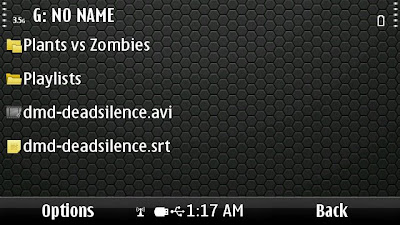
Some of the people over here asked how to play Arabic Subtitles? You would need to open the .srt file in notepad and save it again using the unicode text file format.

for filsonic , i can’t download this update . Can you help me to give another link of this update?
what is the best video player for N8?
The default one is the best.
how to change color of text in srt file