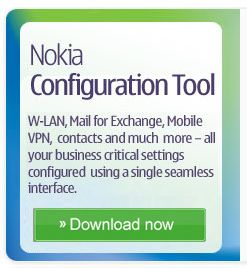Nokia Configuration Tool is a Windows PC application which you can use to manage the settings of Symbian phones through a USB cable or Bluetooth. It is primarily designed for system administrators who configure phone profiles within an organization.
With it you can configure various settings like WLAN, email, Internet access points, and VPN on a single phone or several phones at the same time. Files, contact cards, and applications can also be transferred from the phone to the PC and vice versa.

New features in this beta release:
- Auto detection feature, which support all Symbian devices
- Provided descriptions to some fields of settings (Email Accounts, SIP Settings, SCCP, VoIP Service Settings, Voice Call Continuity, Mail for Exchange, NCC for Alcatel – Lucent) so that administrator can get a quick reference
- Added Proactive feedback feature, which enables the user to give direct feedback from within the tool
System Requirements:
- Windows 7 or Windows XP SP2 or newer, or Windows 2000 SP4 or newer
- 45 MB free hard disk space
- Internet Explorer 5.0 or later (for Nokia Configuration Tool Help)
- 1024×768 screen resolution and 24-bit color graphics card
- For connectivity, a USB connection port or Bluetooth on your PC.
Click below to download