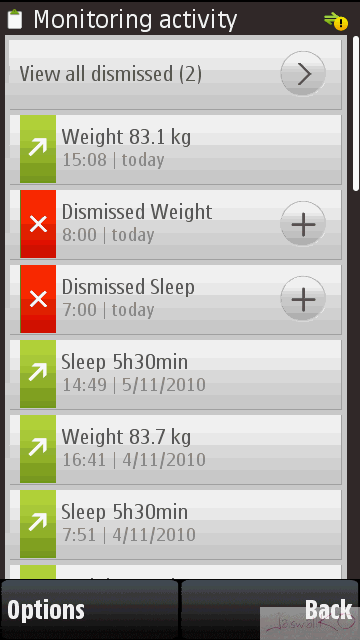
Wellbeing is all about balancing daily behaviour; the way we eat, exercise, sleep etc. Wellness Diary helps you to set targets, monitor your daily behavior, learn from it and make changes.
Monitoring progress is easy with automatic functions and reminders, and you can see your progress instantly via graphs. In the near future you can also share it with your friends via social networks.
Get professional coaching
If you’d like coaching or expert advice, or feedback on your progress, we are happy to tell you that you’ll be able to use Wellness Diary with a variety of professional third party services in the near future. These will be wellness services like general health coaching, smoking cessation, personal training, or nutritionist support. We are currently in discussions with several partners.
In this Beta phase we’re already offering one third party Wellness service, Duodecim Electronic Health Examination and Coaching. To start using it, just click on star.duodecim.fi and fill in the your health status to get started. Duodecim’s service is also in a testing phase and is offered as a Beta service.
Getting Started
1- Gathering data with Wellness Diary is simple. To count your steps all you need to do is carry your phone with you – the step counter is always on and draws a graph for you so you can follow your daily activity. For manual inputs, you can preset reminders and Wellness Diary will automatically ask you to add data at times which are most convenient for you.
2- Wellness Diary will use your Nokia Account to connect to the Wellness Diary online service. This service enables automatic back up of your data, sharing your status in social media and accessing professional third party services when you desire to do so. If you change phones, Wellness Diary will automatically copy all your data from Nokia online service into your new phone after you install Wellness Diary and enter your Nokia account credentials to your new phone.
3- In the beginning Wellness Diary will guide you through the process of entering some of your personal information. If you want to change your personal information later on, you can do so by selecting the icon of a person (Profile) on the top left corner of the screen, and then pressing the personal details button. At the start-up you need to select the monitors you want to use.
Click below to download
[N8FanClub.com]Wellness_Diary_Beta_2_01_N8.zip

there is no longer the file uploaded…..