Mr. Dhani has created a mod that helps to change skin of messaging conversation application on Nokia N8 & other Belle Refresh smartphones. (C7, X7, E7, C6-01 & E6). However this mod requires a jailbroken / hacked Belle refresh smartphone. In this tutorial we will guide you how to get Samsung Galaxy S 4 and Facebook style conversation skins created by Cahjoss on your Nokia Belle Refresh smartphone.
Warning: Please be advised that you must not use this mod with Nokia Belle FP2 smartphones, as its not going to work and you must agree to follow the tutorial at your own risk. You should be able to undo the changes you are going to make, so that in case anything gets messed up, you’ll be able to clear it yourself.
Jailbreak for Nokia Belle Refresh: Norton Unlock HackDownload
N8FanClub.com_Mod Conversation skins to C (Belle Refresh Only).zip
N8FanClub.com_Mod Conversation skins to C (Belle Refresh Only).zip
N8FanClub.com_Mod Conversation skins to C (Belle Refresh Only).zip
N8FanClub.com_Mod Conversation skins to C (Belle Refresh Only).zip
- Apply Open4All patch from ROM Patcher to have access to restricted folders. (It will turn green when successfully applied)
- Extract the contents of above “Mod conversation skins to C” archive to root C:/ Phone Memory with X-plore (Replace any files and folders if prompted)
- First locate where are all your patches located, for instance, in C:/Patches, E:/Patches or F:/Patches
- Copy “c2z4bin_THUMB_Belle.rmp” to one of the above path where all of your patches already exist.
- Apply “c2z4bin_thumb_belle” patch from ROM Patcher and it will turn green, you can also add it to auto with ROM Patcher’s options.
- Now you have to kill “MESSAGING” process with KillMe Application
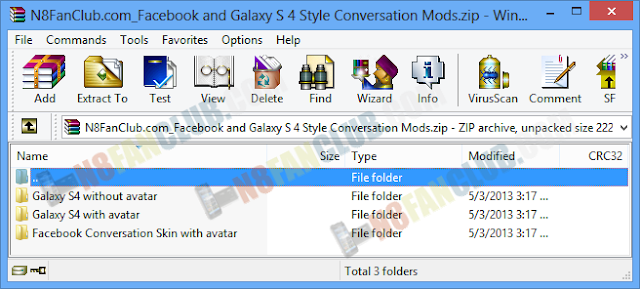
- From this archive (N8FanClub.com_Facebook and Galaxy S 4 Style Conversation Mods.zip) extract any one of the most suitable conversation skin and copy it to the following path with X-plore. C:/resource/messaging/css
- Run the messaging application and then select try to open any of your conversation, you will notice the following kind of changes.
